Introduction
Today, protecting sensitive information is more important than ever. With so many digital risks, understanding how to guarantee the confidentiality of your documents is essential. However, it is not enough to rely on luck. You must apply secure and effective methods to keep your privacy intact.
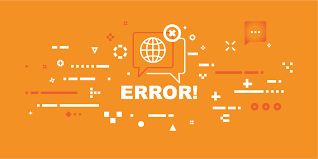
Why is confidentiality important?
First, protecting documents ensures that personal or business data does not fall into the wrong hands. Additionally, it helps comply with data protection laws. For example, regulations like the GDPR in Europe require clear security measures. Without a doubt, understanding the importance of confidentiality is the first step.
Practical tips to protect your documents
1. Use strong passwords
Above all, protecting your files with strong passwords is fundamental. Do not use birth dates or common names. Instead, combine letters, numbers, and symbols. Also, update your passwords regularly to avoid leaks.
2. Apply data encryption
Encrypting your documents is one of the best barriers against unauthorized access. Therefore, even if someone steals your file, they cannot read it without the decryption key. Fortunately, there are many programs that make encryption simple.
3. Manage access permissions
Controlling who can view or modify your documents is crucial. Assign permissions according to each user’s role. Only those who really need access should have authorization. This way, you reduce the risk of internal leaks.
4. Use secure storage services
Platforms like Google Drive or Dropbox offer secure options. However, you should always activate all available security features. Use two-factor authentication and automatic encryption for greater protection.
5. Make constant backups
It is not enough to protect the original file. Having backup copies in safe places is vital. Thus, in case of attack or loss, you can quickly recover your information.
Tools that will help you
Nowadays, many tools are designed to keep your documents secure. Recommended options include:
- BitLocker: Encrypts entire drives on your computer.
- VeraCrypt: Open-source software for creating encrypted virtual disks.
- NordLocker: A cloud solution combining storage and encryption.
- Tresorit: A platform for file sharing with high-security standards.
These tools not only facilitate data protection but also improve daily document management.
Best practices to follow
Update your devices
Having updated operating systems and programs closes possible vulnerabilities. Therefore, activate automatic updates whenever possible.
Educate your team
If you work with others, it is vital that everyone understands how to guarantee the confidentiality of your documents. Organize workshops or small training sessions. An informed team is a highly effective first line of defense.
Avoid public networks
Connecting to public Wi-Fi networks without protection exposes your documents to significant risks. Whenever possible, use a private network or a VPN.
Control the use of external devices
USBs and external hard drives can be entry points for viruses or hackers. Therefore, limit their use and always scan any device before connecting it to your equipment.
Common mistakes to avoid
Firstly, even if you want to protect your information, it is easy to make mistakes. The most common include:
- Firstly, using weak or repeated passwords.
- Secondly, not encrypting sensitive files.
- Thridly, sharing documents without proper protection.
- Moreover, relying solely on basic antivirus software.
Finally, avoiding these mistakes is crucial to maintaining your information security.
Conclusion
In short, knowing how to guarantee the confidentiality of your documents is not optional today. By applying strong passwords, encrypting files, controlling access, and using proper tools, you will protect your information effectively. Do not leave the security of your documents to chance. Take action now and ensure your long-term peace of mind.
Finally, if you need more information visit What Languages Are Most in Demand Today?



